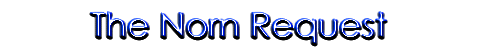
Creatures 1 Creatures 2 Creatures 3 Creatures Adventures Miscellaneous |
|
|
|
|
Sprite building is the hardest and most boring part of the creation of your first breed. Here is a step by step process. 1. Open Sprite Builder. Download the sprite builder off of the cdn. 2. Gather the sprites/make sprites. If you are planning to edit existing Norns the sprites are organized in a special way. a00j.c16 would be a baby head sprite for the Dale Norns. b00j.c16 would be the babies body, c00j.c16 would be another part of the babies body. You will need to gather all of these down to n00j.c16. There are four sprites for each Norn/Ettin/Grendel life stage. Males are from a00j, a02j, a04j, and a05j. Female sprites are listed the same but are a40j, a42j, a44j, and a45j. The current breed of Ettin are tagged 20a. Grendels are tagged 10a. First to make the Norns images you will need an art program such as Adobe Photoshop or Paint Shop pro. To make a new sprite file in Sprite Builder you need to go to file and new, then import and open all of the images that you made and they will compile into that one file. Then go to file new and do that same process for each sprite file. 3. Test Sprites In order to test the sprites you will have to had made the gene file. If you have you can download the Genome Injector from Chris Double's CDR. Then type the name of the gene file in the Genome Injector and press inject. From there you will be able to see whether or not your sprites work. If you have not yet made the gene file and need help go to the tutorial here. |